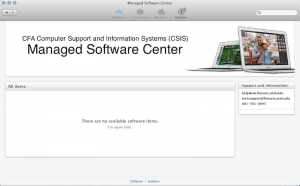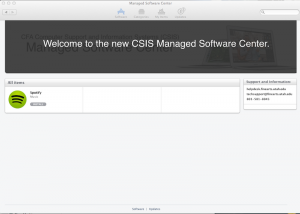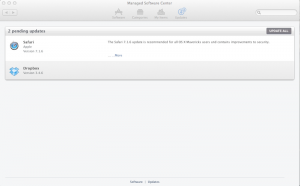Managed Software Center
Managed Software Center is what we use to apply software and security updates to your computer. Rather than try to update each app individually on all our computers, this tool allows us to collect updates throughout the week and apply them all at once, saving everyone a great deal of time and effort. In fact, what you generally see each Friday is just a small subset of the available updates (a lot are installed behind the scenes) and most of the time it only takes a few minutes to run.
On rare occasions Managed Software Center may prompt you to log out or restart the computer, but usually you will only need to quit a few open applications. Just follow the prompts.
You will never need a password from us to install these updates.
If you are unable to apply updates on Friday when Managed Software Update opens you can always run it later manually. It’s located in your ‘Applications’ folder. Though we encourage you to not wait too long as many times there are important security patches available.