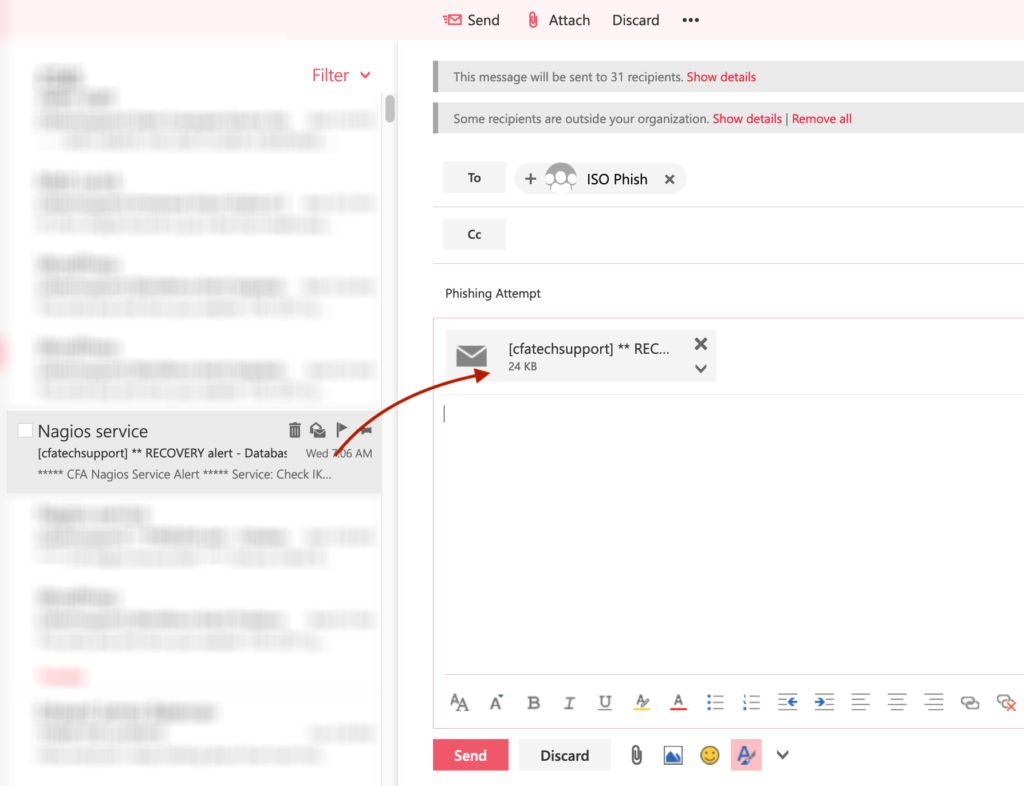Security – Reporting Phishing to UIT
If you have received a phishing email to your U of U email account, you should forward the email as an attachment to phish@utah.edu.
To forward as an attachment in a ‘heavy’ email client such as Outlook or Apple Mail, right-click (or control-click) on the message and select “Forward As Attachment” from the contextual menu displayed
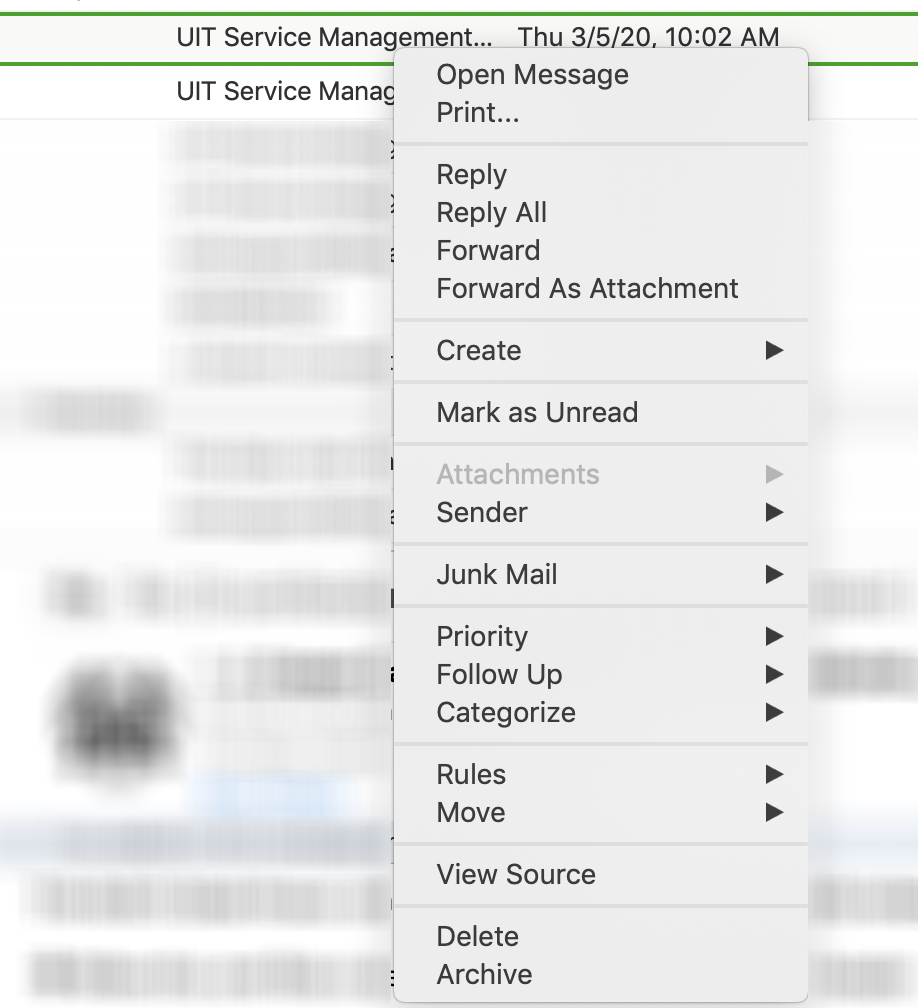
To forward as an attachment in OWA (Outlook Web Access, a.k.a. www.umail.utah.edu)
- Create a new message to phish@utah.edu
- Drag the message you want to forward from the list of email messages into the body of your email